|
Advanced Device Properties |
Top Previous Next Contents Index |
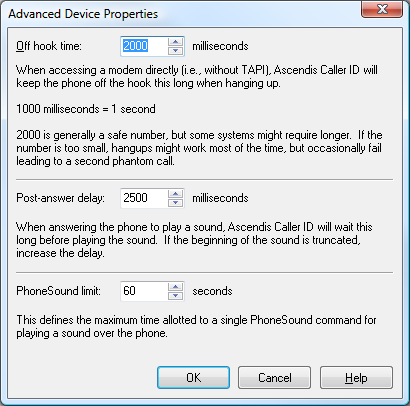
Most users will not need to change the settings in this window.
Use the Advanced Device Properties window to change advanced characteristics of all devices.
Off hook time |
This is only used when Ascendis Caller ID communicates with modems directly through a serial port (and therefore not using TAPI). In that case this setting determines how long Ascendis Caller ID keeps the phone off the hook when hanging up on callers. If you never block callers and never use the "Hangup" command in actions, or you use TAPI, this is irrelevant.
If the setting is too small, hangups may fail regularly or occasionally, possibly leading to phantom "No Caller Information" calls immediately after the call that was supposed to be hung up. If the setting is too large, a subsequent call might be blocked, although the caller should hear a busy signal.
Different phone systems may have different requirements. For most people the risk of having the number too small is more likely to be a problem, so be generous, although exceeding five seconds (5000) is probably just a waste of time. |
|
|
Post-answer delay |
This determines the time that Ascendis Caller ID will wait after answering the phone before playing a sound over the phone. This is only relevant when PhoneSound is used. PhoneSound is an advanced script command that can only be used with voice modems.
If the start of the sound is not heard, try increasing this. Note that the actual delay will vary somewhat depending on other factors such as the load on the computer. When using TAPI, higher delays may be needed. |
|
|
PhoneSound limit |
This specifies the longest sound Ascendis Caller ID can play over the phone. If the sound length exceeds the configured number of seconds, Ascendis Caller ID will truncate the sound. PhoneSound is an advanced script command that can only be used with voice modems. |
The OK button saves any changes you made to the properties and closes the window. The Cancel button closes the window without saving changes. The Help button brings up this topic in the help file.
| Send comments or questions about web site to webmaster@ascendis.com |
Modified January 17, 2024, 3:44 pm
|

