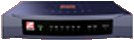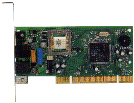Modems Compatible With Ascendis Caller ID
Unfortunately, the sheer number of modems available prevents us from
being able to track general compatibility. However, there are some
modems that are known to work successfully with Ascendis Caller ID.
These are listed below.
In theory any modem with Type I caller id support and proper Windows drivers
should work. In practice, it's often difficult to determine whether a
given modem includes Type I caller id support. In addition, many modems with
Type I caller id support do not include caller id support in their drivers.
Sometimes a new driver can be downloaded from the modem manufacturer.
Note that modems that claim support for Type II caller id, call waiting id,
or off hook caller id will not work with Ascendis Caller ID unless
they also include Type I caller id support. Many modems include Type II
caller id support but not Type I, because Type II is cheaper.
To further complicate matters, many modems respond affirmatively to
commands to enable caller id, even though they don't actually support it.
We recommend buying your modem from a store that allows exchanges or returns
without a restocking fee so you can return it if it doesn't work as expected.
Recommendations
In general, we prefer hardware controller-based modems over winmodems or softmodems.
While winmodems are cheaper, they require more computer resources and are prone to the
same software compatibility issues as all programs and drivers on your computer.
|
Zoom 3095 (External USB Modem)
|
|
|
NOTE: We recommend this modem for use in the U.S.A. only;
some users in Canada and the U.K. have had problems, and Zoom
acknowledges some problems in other countries.
They are working to
resolve the problems, but the issues remain as of December 18, 2009.
We have tested and recommend the Zoom external USB modem, model 3095,
for use in the U.S.A.
This is a small external modem that plugs into a USB port and
requires no other power supply.
NOTE:
This modem does not support sound in Windows 10 in TAPI mode, but it
does work in Ascendis Caller ID in
direct mode
in versions 3.1.0.0 and later.
NOTE:
Due to an apparent Microsoft bug, voice support does not
currently work in Windows Vista or Windows 7 in TAPI mode, but it
does work in Ascendis Caller ID in
direct mode
in versions 2.3.0.0 and later.
Voice support works fine in Windows XP with or without TAPI.
Zoom Telephonics has merged with another company and the product
page is apparently no longer available.
Some details on this modem can be found
on Amazon's web site.
NOTE: As of May 28, 2022, the drivers do not appear to be available
from the manufacturer. Recent versions of Windows should provide a
working driver. If necessary, use the
Repair Modem feature in Ascendis Caller ID or
access the modem in serial mode. (Vista 64 and Windows 7 64 users must
use Ascendis Caller ID version 2.2.0.0 or later in order to repair
the modem.)
We have performed limited testing of two Zoom 3095 USB modems connected
to the same computer. In this configuration both modems correctly
report caller information. Please note the following:
-
If you're having trouble getting Ascendis Caller ID to open both
modems, try
rebuilding the devices list
-
Windows may rename and/or change the COM port for one or both
modems when the computer is restarted or the modems are unplugged
and plugged in
-
You will probably have to
repair the second modem when first installed,
even if the first was repaired, when using TAPI mode
-
Bypassing TAPI may avoid
the open issue, and certainly makes repair unnecessary
-
We did not test voice support in this configuration
|

|
|
|
Zoom 3049C (External Serial Modem)
|
|
We have tested and recommend the Zoom external serial modem, model 3049C.
This is an external modem that requires a serial port to connect
to the computer. External modems are easier to install than internal
modems, and they usually provide status lights, as does this one.
The "C" at the end of the model number indicates a Conexant chipset.
When purchasing this modem, look for the "C", or the extended
model number "3049-00-00C" to ensure you get the right model.
Other models with other chipsets may perform differently.
This modem is supposed to support caller id in the following countries
and regions: Austria, Canada, China, Denmark, Finland, France, Germany,
Hong Kong, India, Japan, Singapore, Taiwan, U.K., and U.S.A. (Source:
Zoom technical support, January 25, 2005) However, Ascendis
Software has only tested this modem in the U.S.A. and has not received
confirmations of successful use in any other country. Two U.K.
users (one with phone service from BT) could not get it to
report caller information.
Some details on this modem can be found
on Amazon's web site.
Note that voice support does not work via TAPI in Windows Vista or Windows 7,
and drivers for Vista 64 and Windows 7 are not available. Nonetheless, the
modem works well with Ascendis Caller ID in both 32 and 64 bit Windows
Vista and Windows 7. To use in Vista 64 or Windows 7, install
the modem as a standard modem and tell Ascendis Caller ID to
bypass TAPI.
In this configuration, voice support works in Ascendis Caller ID
version 2.3.0.0 and greater.
We have successfully used two Zoom 3049C external serial modems
connected to the same computer. In this configuration both modems
correctly report caller information.
|
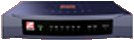
|
|
|
Internal PCI Modem -- no recommendation at this time
|
|
At this time we do not have a recommendation for an internal modem.
The models we've had consistent success with are old, and not currently sold.
You may be able to find one of the models listed below.
|
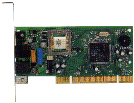
|
The following modems have been tested by Ascendis Software or reported as
compatible by users of Ascendis Caller ID:
| Manufacturer |
Model |
Connection |
Operating System |
Report Date |
Connection Mode |
Voice |
Purchase |
Product URL |
Notes |
| AGPtEK |
USB 56K Voice Fax Data External V.90 V.92 Modem With Dual Ports |
USB |
Windows 10 64-bit |
2016-09-19 |
unknown |
unknown |
Amazon |
|
Customer reported "works great with Ascendis Caller ID", and that it's much less expensive than the Zoom 3095. |
| AGPtEK |
USB 56K Voice Fax Data External V.90 V.92 Modem With Dual Ports |
USB |
Windows 7 64-bit |
2019-02-13 |
serial |
no |
Amazon |
|
- Modem "FU P/N:FU07"
- Modem serial number "2016-4-90423"
- Modem ATI3 = "CX93001-EIS_V0.2013-V92"
- Modem reports that it supports voice mode, but doesn't accept voice data
|
| Best Data |
56K USB Data Fax Modem #56USBP |
USB |
Windows XP |
2005-01-25 |
unknown |
unknown |
|
|
|
| HiRO |
H50113 |
USB |
Windows Vista 32-bit |
2010-04-23 |
TAPI |
yes |
|
|
|
| HiRO |
H50113 |
USB |
Windows XP |
2010-04-23 |
TAPI |
yes |
|
|
|
| HiRO |
H50113 |
USB |
Windows 7 64-bit |
2019-02-07 |
serial |
no |
|
|
Voice playback (phoneSound) actually worked, but recording doesn't. |
| HiRO |
H50228 |
USB |
Windows 10 |
2016-10-05 |
unknown |
unknown |
Amazon |
HiRO |
-
From customer:
"True plug-n-play, works seamlessly with Ascendis.
I plugged two modems in with no problems!!
Caller ID works without incident."
|
| HiRO |
H50113 |
USB |
Windows Vista 64-bit |
2010-04-23 |
serial |
yes |
|
|
|
| HiRO |
H50228 |
USB |
Windows 8.1 |
2016-10-05 |
unknown |
unknown |
Amazon |
HiRO |
-
From customer:
"True plug-n-play, works seamlessly with Ascendis.
I plugged two modems in with no problems!!
Caller ID works without incident."
|
| HiRO |
H50113 |
USB |
Windows Vista 64-bit |
2010-04-23 |
TAPI |
yes |
|
|
|
| HiRO |
H50113 |
USB |
Windows Vista 32-bit |
2010-04-23 |
serial |
yes |
|
|
|
| HiRO |
H50113 |
USB |
Windows XP |
2010-04-23 |
serial |
yes |
|
|
|
| Netcomm |
AM5055 Roadster V.92 USB |
USB |
Windows XP |
2004-04-29 |
unknown |
unknown |
|
|
- Tested in Australia
- "Works with Ascendis Caller ID right out of the box"
|
| Zoom |
3095 |
USB |
Windows Vista |
2010-04-23 |
TAPI |
no |
ebay |
amazon.com |
- NOTE: We recommend this modem for use in the U.S.A. only; some users in Canada and the U.K. have had problems, and Zoom acknowledges some problems in other countries. They are working to resolve the problems, but the issues remain as of December 18, 2009.
- July 2, 2012: A user in Canada reported that this modem is working correctly in TAPI mode on Windows 7 with Bell Canada phone service. He had to use the Repair Modem command and rebuild the devices list. Rebuilding the devices list should not be necessary for most users.
-
The drivers do not specify the caller id commands, so you
will need to use the Repair Modem command.
-
Voice support does not work in Vista in TAPI mode.Â
This is apparently a common problem with Conexant-based modems in
Vista, and appears to be a Microsoft problem.Â
|
| Zoom |
3095 |
USB |
Windows 7 |
2010-04-23 |
TAPI |
no |
ebay |
amazon.com |
- NOTE: We recommend this modem for use in the U.S.A. only; some users in Canada and the U.K. have had problems, and Zoom acknowledges some problems in other countries. They are working to resolve the problems, but the issues remain as of December 18, 2009.
- July 2, 2012: A user in Canada reported that this modem is working correctly in TAPI mode on Windows 7 with Bell Canada phone service. He had to use the Repair Modem command and rebuild the devices list. Rebuilding the devices list should not be necessary for most users.
-
The
Windows 7 drivers on Zoom's website
properly configure caller id. (In other words, they work as expected.)
-
Voice support does not work in Windows 7 in TAPI mode.Â
This is apparently a common problem with Conexant-based modems in
Windows 7, and appears to be a Microsoft problem.
|
| Zoom |
3095 |
USB |
Windows Vista |
2010-04-23 |
serial |
yes |
ebay |
amazon.com |
- NOTE: We recommend this modem for use in the U.S.A. only; some users in Canada and the U.K. have had problems, and Zoom acknowledges some problems in other countries. They are working to resolve the problems, but the issues remain as of December 18, 2009.
- July 2, 2012: A user in Canada reported that this modem is working correctly in TAPI mode on Windows 7 with Bell Canada phone service. He had to use the Repair Modem command and rebuild the devices list. Rebuilding the devices list should not be necessary for most users.
|
| Zoom |
3095 |
USB |
Windows 7 |
2010-04-23 |
serial |
yes |
ebay |
amazon.com |
- NOTE: We recommend this modem for use in the U.S.A. only; some users in Canada and the U.K. have had problems, and Zoom acknowledges some problems in other countries. They are working to resolve the problems, but the issues remain as of December 18, 2009.
- July 2, 2012: A user in Canada reported that this modem is working correctly in TAPI mode on Windows 7 with Bell Canada phone service. He had to use the Repair Modem command and rebuild the devices list. Rebuilding the devices list should not be necessary for most users.
|
| Zoom |
3095 |
USB |
Windows 8.1 |
2016-03-17 |
TAPI |
no |
ebay |
amazon.com |
- NOTE: We recommend this modem for use in the U.S.A. only; some users in Canada and the U.K. have had problems, and Zoom acknowledges some problems in other countries. They are working to resolve the problems, but the issues remain as of December 18, 2009.
- July 2, 2012: A user in Canada reported that this modem is working correctly in TAPI mode on Windows 7 with Bell Canada phone service. He had to use the Repair Modem command and rebuild the devices list. Rebuilding the devices list should not be necessary for most users.
-
Voice support does not work in TAPI mode,Â
but it does work in Ascendis Caller ID in
serial mode
in Ascendis Caller ID version 3.1.0.0 or later.
|
| Zoom |
3095 |
USB |
Windows 8.1 |
2016-03-17 |
serial |
yes |
ebay |
amazon.com |
- NOTE: We recommend this modem for use in the U.S.A. only; some users in Canada and the U.K. have had problems, and Zoom acknowledges some problems in other countries. They are working to resolve the problems, but the issues remain as of December 18, 2009.
- July 2, 2012: A user in Canada reported that this modem is working correctly in TAPI mode on Windows 7 with Bell Canada phone service. He had to use the Repair Modem command and rebuild the devices list. Rebuilding the devices list should not be necessary for most users.
|
| Zoom |
3095 |
USB |
Windows 10 |
2016-03-17 |
TAPI |
no |
ebay |
amazon.com |
- NOTE: We recommend this modem for use in the U.S.A. only; some users in Canada and the U.K. have had problems, and Zoom acknowledges some problems in other countries. They are working to resolve the problems, but the issues remain as of December 18, 2009.
- July 2, 2012: A user in Canada reported that this modem is working correctly in TAPI mode on Windows 7 with Bell Canada phone service. He had to use the Repair Modem command and rebuild the devices list. Rebuilding the devices list should not be necessary for most users.
-
Voice support does not work in TAPI mode,
but it does work in Ascendis Caller ID in
serial mode
in Ascendis Caller ID version 3.1.0.0 or later.
|
| Zoom |
3095 |
USB |
Windows 10 |
2016-03-17 |
serial |
yes |
ebay |
amazon.com |
- NOTE: We recommend this modem for use in the U.S.A. only; some users in Canada and the U.K. have had problems, and Zoom acknowledges some problems in other countries. They are working to resolve the problems, but the issues remain as of December 18, 2009.
- July 2, 2012: A user in Canada reported that this modem is working correctly in TAPI mode on Windows 7 with Bell Canada phone service. He had to use the Repair Modem command and rebuild the devices list. Rebuilding the devices list should not be necessary for most users.
|
| Zoom |
3095 |
USB |
Windows 10 64-bit |
2019-01-30 |
serial |
yes |
ebay |
amazon.com |
- NOTE: We recommend this modem for use in the U.S.A. only; some users in Canada and the U.K. have had problems, and Zoom acknowledges some problems in other countries. They are working to resolve the problems, but the issues remain as of December 18, 2009.
- July 2, 2012: A user in Canada reported that this modem is working correctly in TAPI mode on Windows 7 with Bell Canada phone service. He had to use the Repair Modem command and rebuild the devices list. Rebuilding the devices list should not be necessary for most users.
Single modem and single modem helper for WCEL. |
The following modems have been tested or evaluated by Ascendis Software or reported as
not compatible by users of Ascendis Caller ID:
| Manufacturer |
Model |
Connection |
Operating System |
Report Date |
Connection Mode |
Voice |
Notes |
| Conexant |
HCF V90 with TAM/Speakerphone |
PCI |
Windows |
2005-11-29 |
unknown |
unknown |
|
| Creative Labs |
Modem Blaster V.92 Serial #DE5621 |
serial |
Windows |
2005-01-26 |
unknown |
unknown |
- Does not support caller id according to their technical support
|
| HiRO |
H50113 |
USB |
Windows 7 |
2010-04-23 |
TAPI |
unknown |
|
| HiRO |
H50113 |
USB |
Windows 7 32-bit |
2010-04-23 |
serial |
no |
|
| HiRO |
H50113 |
USB |
Mac OS X |
2019-02-13 |
serial |
no |
No Mac drivers. Since it's a softmodem, drivers are required. |
| HiRO |
H50113 |
USB |
Linux Xubuntu 18.04 |
2019-01-31 |
serial |
no |
No Linux drivers. Since it's a softmodem, drivers are required. |
| Rosewill |
RNX-56USB |
USB |
Windows Vista 64-bit |
2011-04-27 |
unknown |
unknown |
- Serial number 25164005031101496
|
| U.S. Robotics |
USR5637 |
USB |
Windows 10 32-bit |
2019-04-12 |
serial |
no |
|
| U.S. Robotics |
USR5637 |
USB |
Windows 7 64-bit |
2019-04-12 |
serial |
no |
|
| U.S. Robotics |
56K V.92 PCI Faxmodem (model #USR5660A) |
PCI |
Windows |
2004-12-17 |
unknown |
unknown |
|
| U.S. Robotics |
56K PCI Faxmodem (model #USR5661B (USR805661B)) |
PCI |
Windows |
2009-03-09 |
unknown |
unknown |
|
| U.S. Robotics |
56K V.92 PCI Faxmodem (model #USR5670) |
PCI |
Windows 7 |
2010-09-26 |
unknown |
unknown |
- US Robotics claims modem supports Type 2 caller ID only, which means it won't work with Ascendis Caller ID regardless of the operating system.
|
| U.S. Robotics |
3Com Windows Modem TI (board model #0478) |
ISA |
Windows 2000 |
2004-04-03 |
unknown |
unknown |
|
| U.S. Robotics |
3Com Windows Modem ISA ADI (board model #0613) |
ISA |
Windows 2000 |
2004-04-03 |
unknown |
unknown |
|
| U.S. Robotics |
33.6K FAX INT PnP (UPC 0008400153600725) |
ISA |
Windows 98 |
2004-03-10 |
unknown |
unknown |
|
| Zoom |
3025L |
PCI |
Windows |
2004-04-06 |
unknown |
unknown |
|
| Zoom |
3025N |
PCI |
Windows Server 2003 |
2004-04-06 |
unknown |
unknown |
|
| Zoom |
3025N |
PCI |
Windows XP |
2004-04-06 |
unknown |
unknown |
|
Multiple Modems
If you intend to put multiple modems in a single computer for multi-line support,
you should be aware of potential problems, especially with software-based modems.
Please see our forum postings on this topic.
Our modem recommendations include
external serial and external USB
modems that we have successfully used for multi-line setups.
Alternate Devices
Ascendis Caller ID can also capture caller information using
Whozz Calling? devices and the
CTI Comet.
Whozz Calling? devices can each monitor
2-8 phone lines, and some support daisy chaining to monitor even more.
Some models monitor outgoing calls as well as incoming calls.
Additional Information
Old modem page (pre-2017).