|
Activity Log Options Location: View Menu -> Activity Log -> Settings |
Top Previous Next Contents Index |
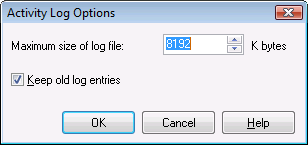
The Activity Log Options window lets you customize the way Activity Log entries are saved. The window supports the following options:
Maximum size of log file |
Determines how big the log file can get in K bytes. One K = 1024 bytes, 1024 K bytes = 1 MB. |
Keep old log entries |
Determines whether old log files are kept (with a numeric suffix) once they get too large, or whether entries are just deleted. If checked, when the log file gets too big it is renamed as Log000.txt, Log001.txt, and so on. If not checked, half the log file's contents are deleted to make room for more entries. |
Click the OK button to close the window and save the changes. Click the Cancel button to close the window without making any changes. Click the Help button to see this help topic.
| Send comments or questions about web site to webmaster@ascendis.com |
Modified January 17, 2024, 3:44 pm
|

