|
Location List Context Menu Location: Main Window -> Location List -> Context Menu |
Top Contents Index |
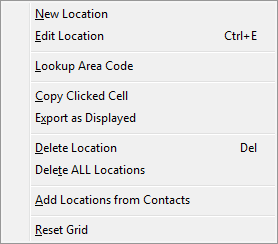
This menu shows the commands available for a location.
New Location |
Adds location to the Location list. The Edit Location window will be opened so you can configure the location. |
Edit Location |
Opens the Edit Location window for the selected location. |
|
|
Lookup Area Code |
Looks up the area code for the selected location on the internet. |
|
|
Copy Clicked Cell |
Copies the contents of the grid cell that was clicked to the clipboard. |
Export as Displayed |
Exports the action list with only the fields currently displayed. |
|
|
Delete Location |
Deletes the selected location. You will be prompted for confirmation first unless confirmations are disabled in the Options window. |
Delete ALL Locations |
Deletes all the locations in the Location list. You will be prompted for confirmation first. All your locations will be permanently deleted. Please use this with caution as we cannot restore your locations once they are deleted! |
|
|
Add Locations from Contacts |
Scans contacts and adds locations using the contacts' phone numbers and addresses. Since contacts only have one address, this could create incorrect locations if a contact has multiple phone numbers pertaining to different addresses. |
|
|
Reset Grid |
Resets the columns in the grid to the state when Ascendis Caller ID was first installed. This includes the columns displayed, their positions, and widths. This is not undoable, and no warning is provided. |
| Send comments or questions about web site to webmaster@ascendis.com |
Modified January 17, 2024, 3:46 pm
|

