|
Edit Location Location: Location List Context Menu -> Edit Location |
Top Previous Next Contents Index |
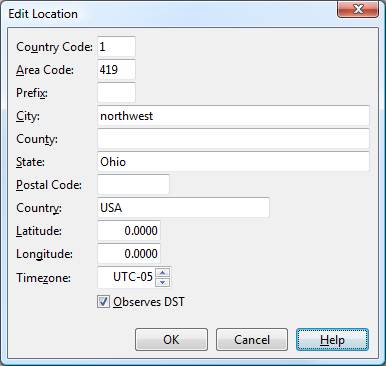
Use this window to edit the attributes of a location.
Country Code |
The country code for which the location applies. In the US and Canada (and other countries within the North American Numbering Plan) this is "1".
This field is required and cannot be blank.
This field may contain wildcards. An underscore ('_') matches any single character, while a percent sign ('%') matches zero or more characters. |
Area Code |
The area code for which the location applies. In the US and Canada this is the three digits after the country code, which are usually placed in parenthesis.
This field is required and cannot be blank.
This field may contain wildcards. An underscore ('_') matches any single character, while a percent sign ('%') matches zero or more characters. |
Prefix |
The non-subscriber-specific portion of the phone number. In the US and Canada, this is the three digits between the area code and the dash.
Leave this blank if you want the location to apply to every phone number in the area code.
This field may contain wildcards. An underscore ('_') matches any single character, while a percent sign ('%') matches zero or more characters. |
City |
Optional; city (or region) for the location |
County |
Optional; county for the location |
State |
Optional; state for the location |
Postal Code |
Optional; postal code for the location |
Country |
Optional; country for the location |
Latitude |
Optional; currently unused |
Longitude |
Optional; currently unused |
Timezone |
Optional; currently unused |
Observes DST |
Optional; currently unused |
|
|
OK |
Saves all changes to the location and closes the window. |
Cancel |
Discards all changes to the location and closes the window. |
Help |
Brings up this topic. |
| Send comments or questions about web site to webmaster@ascendis.com |
Modified January 17, 2024, 3:46 pm
|

