|
Edit Contact (Extra Page) Location: Contact List Context Menu -> Edit Contact |
Top Previous Next Contents Index |
(Click the tabs in the image below to get help on other pages.)
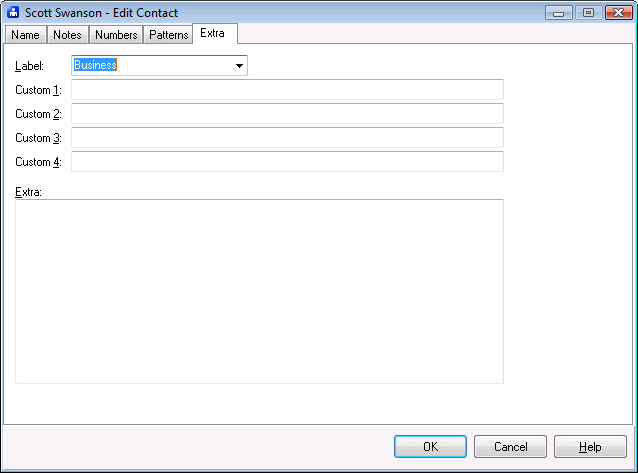
Use the Edit Contact window to change a contact's information. The Extra page contains completely optional information.
The fields on this page are stored in the database for your convenience, but are not used by Ascendis Caller ID. You can display them in the Contact List using the common grid controls.
Label |
Stores a short string for the contact and is convenient for classifying contacts. You can select an existing label or type in a new one. New labels will automatically be added to the drop down list for future use. |
Custom 1-4 |
Each stores a single line of text. |
Extra |
Stores multi-line text like the Notes field on the Notes page. |
|
|
OK |
Saves all changes to the contact and closes the window. |
Cancel |
Discards all changes to the contact and closes the window. |
Help |
Brings up this topic. |
| Send comments or questions about web site to webmaster@ascendis.com |
Modified January 17, 2024, 3:45 pm
|

