|
Main Window |
Top Previous Next Contents Index |
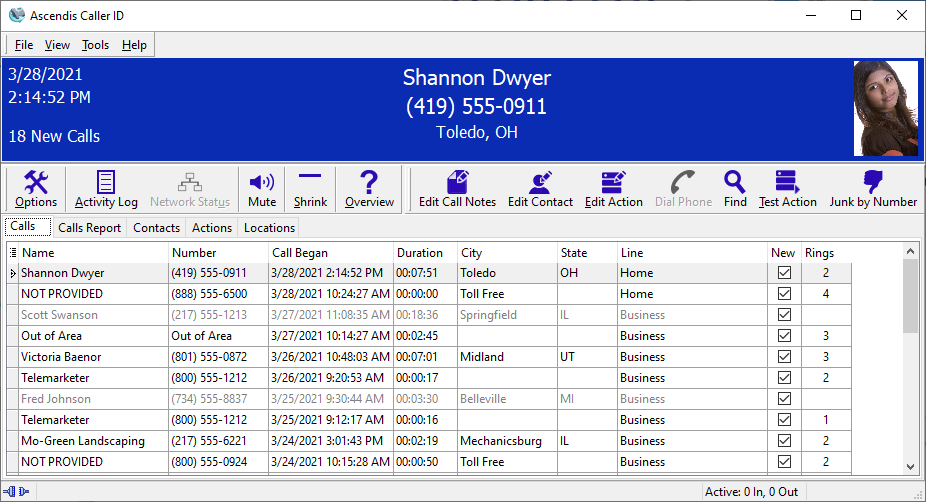
The top portion of the window (also known as the display panel) shows information about the call selected in the call list. Normally this is the last call received. If you select a different call in the call list, it will be displayed here instead.
You can change the appearance of the display panel by right-clicking it to bring up the context menu.
The toolbar provides access to the Options window and database navigation.
The Calls tab displays the Call list.
The Calls Reports tab displays the Call report.
The Contacts tab displays the Contact list.
The Actions tab displays the Action list.
The status bar displays brief help on the item under the cursor.
| Send comments or questions about web site to webmaster@ascendis.com |
Modified January 17, 2024, 3:46 pm
|

