|
Options (Device, Skype) |
Top Previous Next Contents Index |
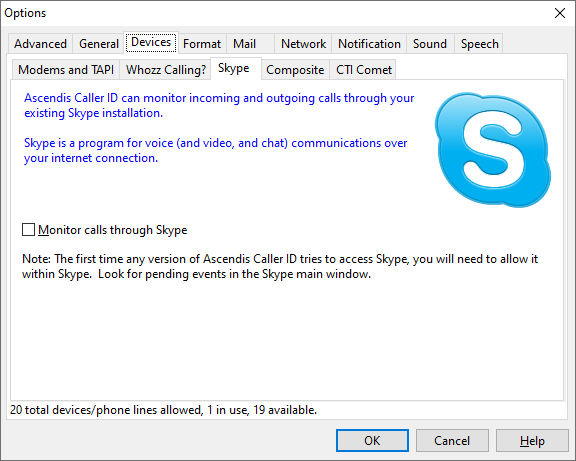
Use this page to enable or disable monitoring calls through Skype.
Skype is a voice-over-IP communications program. In other words, it lets you make phone calls over the internet, using your computer's speaker and microphone, or an attached headset.
Ascendis Caller ID will monitor incoming and outgoing calls made through Skype.
Skype must be installed before you can enable it in Ascendis Caller ID.
Note: Ascendis Caller ID only supports Skype through version 7. After that version Microsoft removed the required Skype API and replaced it with one that doesn't support call monitoring. If a later version of Skype is installed, Ascendis Caller ID will not see it and will show "Skype is not installed" above. This option page remains for use by users running older versions of Skype.
The OK button saves any changes you made to the properties and closes the window. The Cancel button closes the window without saving changes. The Help button brings up this topic in the help file.
| Send comments or questions about web site to webmaster@ascendis.com |
Modified January 17, 2024, 3:45 pm
|

