|
Rebuild Devices List Location: Help Menu -> Diagnostics -> Rebuild Devices List |
Top Previous Next Contents Index |
The Rebuild Devices List command is a troubleshooting tool that can help resolve device issues in the following case:
1) You are using or trying to use a modem or TAPI device to capture caller information
2) You have or had multiple or different modems or TAPI devices in your computer or have reinstalled one or more modem or TAPI devices
3) Ascendis Caller ID is not properly receiving and reporting caller information from your device, or does not appear to be accessing the correct device
This command deletes all existing device information from the Ascendis Caller ID settings. Ascendis Caller ID will restart and rebuild device information from the current TAPI device list. You will have to redo any device customization you have done, including setting up a Whozz Calling? device, if you use one.
Before deleting the current device list, Ascendis Caller ID will request confirmation:
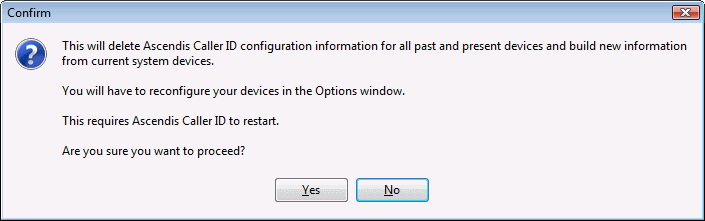
Why This Might Help
Ascendis Caller ID remembers every TAPI device accessible on the computer whenever Ascendis Caller ID was running. This lets it keep configuration information with the device, even if the device is reinstalled. However, modems are sometimes reinstalled using different drivers and end up with different TAPI IDs and different names. Or, you may try several modems in order to find one that reports caller information. This can lead to extraneous entries in the Devices list and possibly prevent Ascendis Caller ID from selecting the correct device. By starting from scratch, Ascendis Caller ID will only know about the devices in the computer when it rebuilds the device list.
Why NOT To Rebuild
The customization data you will lose includes:
| • | which device(s) to use |
| • | modem settings for the device(s) from the Device Properties window |
| • | Whozz Calling? device configuration |
| • | customized line descriptions |
In addition, Windows keeps its own list of TAPI devices. If you remove a modem without telling Windows, or if Windows becomes confused about the devices, its list of TAPI devices may be incorrect. Since Ascendis Caller ID gets its list of TAPI devices from Windows, Ascendis Caller ID may still have incorrect information.
If you feel you need to rebuild to resolve an issue, consider visiting the Device Options window and writing down or taking screen captures of the current settings.
| Send comments or questions about web site to webmaster@ascendis.com |
Modified January 17, 2024, 3:47 pm
|

