|
Options (Device, CTI Comet) |
Top Previous Next Contents Index |
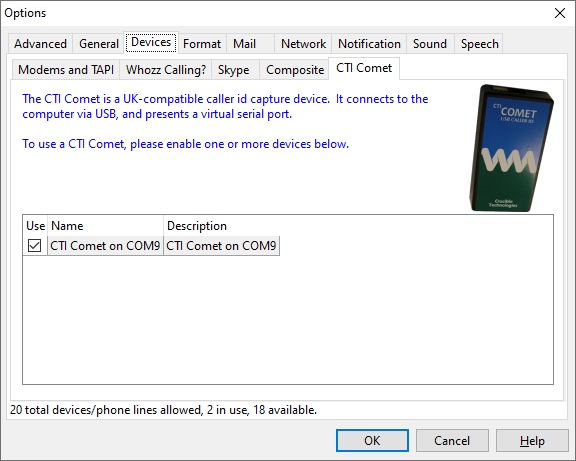
Use this page to enable or disable monitoring calls through CTI Comet devices.
The CTI Comet is a UK-compatible caller id capture device. It connects to the computer via USB, and presents a virtual serial port.
If any CTI Comet devices were found, they will appear in the list. Enable the desired device(s).
If no CTI Comet devices were found, a relevant message will appear. You may connect the device(s), close the Options window, and re-open to try again.
The OK button saves any changes you made to the properties and closes the window. The Cancel button closes the window without saving changes. The Help button brings up this topic in the help file.
| Send comments or questions about web site to webmaster@ascendis.com |
Modified January 17, 2024, 3:45 pm
|

