Modems Compatible With ACIDMU
ACIDMU can use dial-up modems to capture caller information. While the sheer number of modems available prevents us from being able to track general compatibility, there are some modems that are known to work successfully with ACIDMU. These are listed below.
Dial-up modems can be hardware modems or softmodems or winmodems.
If all you need is caller identification, in theory any modem with Type I caller id support and proper drivers (for softmodems or winmodems) should work. In practice, it's often difficult to determine whether a given modem includes Type I caller id support. In addition, many softmodems with Type I caller id support do not include caller id support in their drivers. Sometimes a new driver can be downloaded from the modem manufacturer. Note that modems that claim support for Type II caller id, call waiting id, or off hook caller id will not work with ACIDMU unless they also include Type I caller id support. Many modems include Type II caller id support but not Type I, because Type II is cheaper.
To further complicate matters, many modems respond affirmatively to modem commands to enable caller id, even though they don't actually support it. If you're buying a modem not listed below as compatible, or buying a softmodem (since drivers change), we recommend buying it from a store that allows exchanges or returns without a restocking fee so you can return it if it doesn't work as expected.
If you want ACIDMU to play outgoing messages or record messages (like an answering machine), you will need a compatible voice modem. At this time ACIDMU has been found compatible with two voice modems, which are our recommended modems.
Note that ACIDMU talks to modems directly, through a real or emulated serial port. In some cases no modem-specific driver is needed.
Recommendations
In general, we prefer hardware controller-based modems over softmodems. While softmodems are cheaper, they require more computer resources and are prone to the same software compatibility issues as all programs and drivers on your computer. Also, while ACIDMU works on Windows, Mac and Linux computers, many softmodems only work on specific versions of Windows or Windows or Mac.
| Zoom 3095 (External USB Modem) | |
|
NOTE: In the past some users outside the U.S.A. had problems
with caller identification decoding. If you're outside the U.S.A.
don't assume it will work properly with your phone company.
We tested and recommend the Zoom external USB modem, model 3095, for use in the U.S.A. This is a small external modem that plugs into a USB port and requires no other power supply. Voice playback is good and voice recording is adequate. Details on this modem can be found on Zoom's web site. We performed limited testing of two Zoom 3095 USB modems connected to the same computer. In this configuration both modems correctly report caller information. Please note the following:
|

|
|
|
|
| Zoom 3049C (External Serial Modem) | |
|
We tested and recommend the Zoom external serial modem, model 3049C.
This is an external modem that requires a serial port to connect
to the computer. Some users will require a USB-to-serial converter.
The "C" at the end of the model number indicates a Conexant chipset. When purchasing this modem, look for the "C", or the extended model number "3049-00-00C" to ensure you get the right model. Other models with other chipsets may perform differently. This modem is reported to support caller id in the following countries and regions: Austria, Canada, China, Denmark, Finland, France, Germany, Hong Kong, India, Japan, Singapore, Taiwan, U.K., and U.S.A. (Source: Zoom technical support, January 25, 2005) However, Ascendis Software has only tested this modem in the U.S.A. and has not received confirmations of successful use in any other country. Two U.K. users (one with phone service from BT) could not get it to report caller information. Voice playback and recording are good. Details on this modem can be found on Zoom's web site. We have successfully used two Zoom 3049C external serial modems connected to the same computer. In this configuration both modems correctly report caller information and perform answering machine functions. |
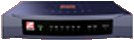
|
Known Compatible Modems
The following modems have been tested by Ascendis Software or reported as compatible by users of ACIDMU:| Manufacturer | Model | Purchase | |
|---|---|---|---|
| AGPtEK | USB 56K Voice Fax Data External V.90 V.92 Modem With Dual Ports | Amazon |  |
| HiRO | H50113 |  |
|
| Zoom | 3095 | ebay |  |
Known Incompatible Modems
The following modems have been tested or evaluated by Ascendis Software or our users on Windows and don't capture caller information. Please don't purchase any of these modems for use with ACIDMU! This is a list of modems to avoid.| Manufacturer | Model | Notes | Image |
|---|---|---|---|
| U.S. Robotics | USR5637 | Good voice quality. | 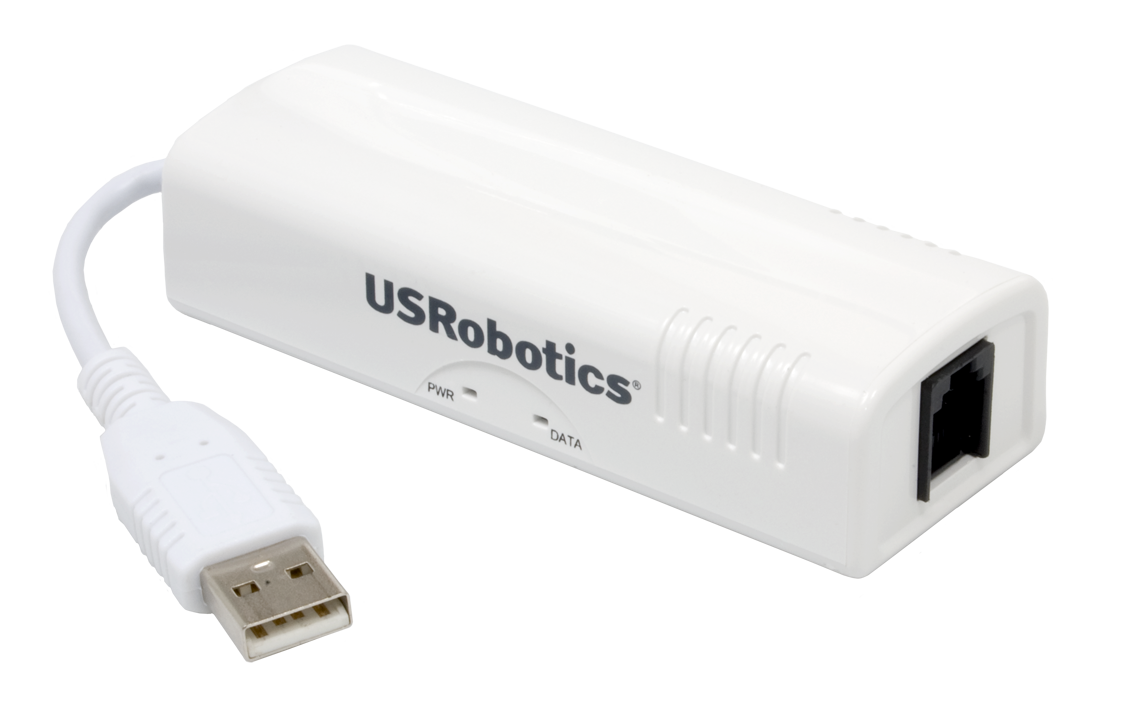 |
| U.S. Robotics | USR5637 | Good voice quality. | 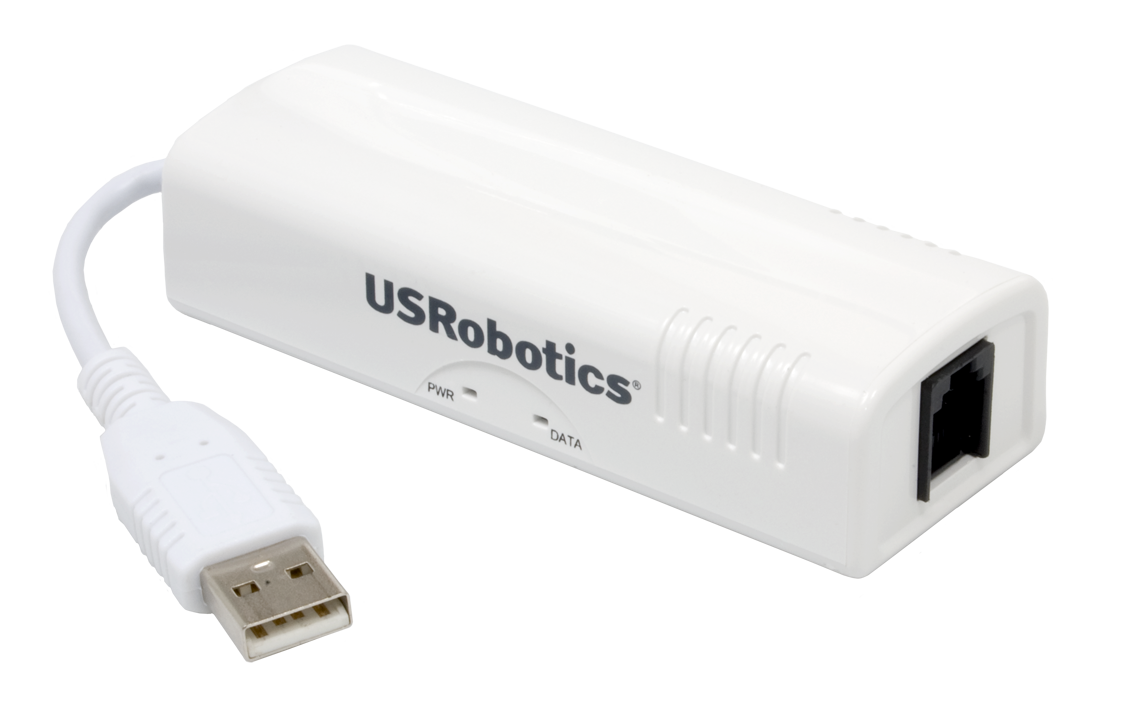 |
Other Modems
Other modems have been tested for use with Ascendis Caller ID. They are generally older modems but the information might be helpful if you already have an older modem or can acquire one inexpensively.
Multiple Modems
If you intend to put multiple modems in a single computer for multi-line support,
you should be aware of potential problems, especially with software-based modems.
Please see our forum postings on this topic.
Our modem recommendations include
external serial and external USB
modems that we have successfully used for multi-line setups.
Alternate Devices
ACIDMU can also capture caller information using Whozz Calling? devices.
Whozz Calling? devices can each monitor 2-8 phone lines, and some support daisy chaining to monitor even more. Some models monitor outgoing calls as well as incoming calls. Some models connect via serial port and others via Ethernet.
| Send comments or questions about web site to webmaster@ascendis.com |
Modified March 5, 2025, 9:02 pm
|

