|
Web Access Editor Location: View Menu -> Options -> Network -> Web/TiVo Server -> Edit Access Files |
Top Previous Next Contents Index |
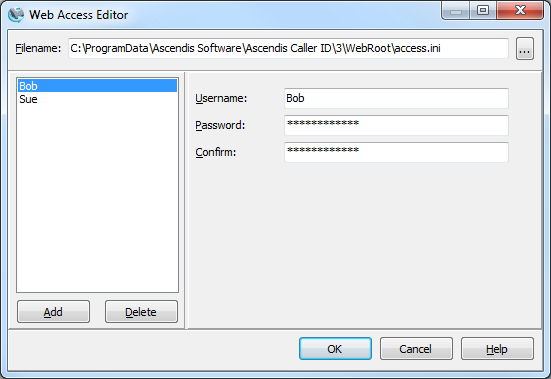
The Web Access Editor edits web access files, which are used for web server authentication when per-folder authentication is selected in the Web/TiVo Server page in the Options window.
Filename |
Shows the full pathname to the access filename being edited. Click to specify a different access file. |
... |
Click to specify a different access file. |
|
|
User list box |
Shows the users currently in the access file. Click on a user to change his or her access. |
Add |
Click to add a user. |
Delete |
Click to delete the specified user. |
|
|
Username |
Shows the selected username. Change the username if desired. |
Password |
The user's current password.
For security reasons, the raw password is not stored and cannot be retrieved. Once the password is changed, the number of asterisks displayed is constant and is not related to the actual password length. |
Confirm |
When changing the password, enter it here to confirm the new password. The field will be colored red until the passwords match.
For security reasons, the raw password is not stored and cannot be retrieved. Once the password is changed, the number of asterisks displayed is constant and is not related to the actual password length. |
|
|
OK |
Saves all changes you made to the access file(s) and closes the window. |
Cancel |
Closes the window without saving changes. |
Help |
Brings up this topic in the help file. |
| Send comments or questions about web site to webmaster@ascendis.com |
Modified January 17, 2024, 3:48 pm
|

