|
Navigator Toolbar Location: View Menu -> Navigator Toolbar |
Top Contents Index |
Navigator toolbar with captions:
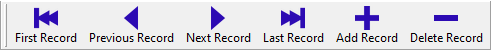
Navigator toolbar without captions:
![]()
This toolbar is for navigating the active Call, Contact, or Action list. It duplicates functionality available through the scroll bars and right-click menu. The buttons act on the displayed list (that is, the Call list, Contact list, or Action list).
![]() Go to the first item.
Go to the first item.
![]() Go to the previous item.
Go to the previous item.
![]() Go to the next item.
Go to the next item.
![]() Go to the last item.
Go to the last item.
![]() Add an item. This is not available when the Call list is displayed.
Add an item. This is not available when the Call list is displayed.
![]() Delete an item.
Delete an item.
Right-click on a toolbar to bring up the toolbar context menu.
| Send comments or questions about web site to webmaster@ascendis.com |
Modified January 17, 2024, 3:47 pm
|

