|
Duplicate Calls Location: View Menu -> Duplicate Calls |
Top Previous Next Contents Index |
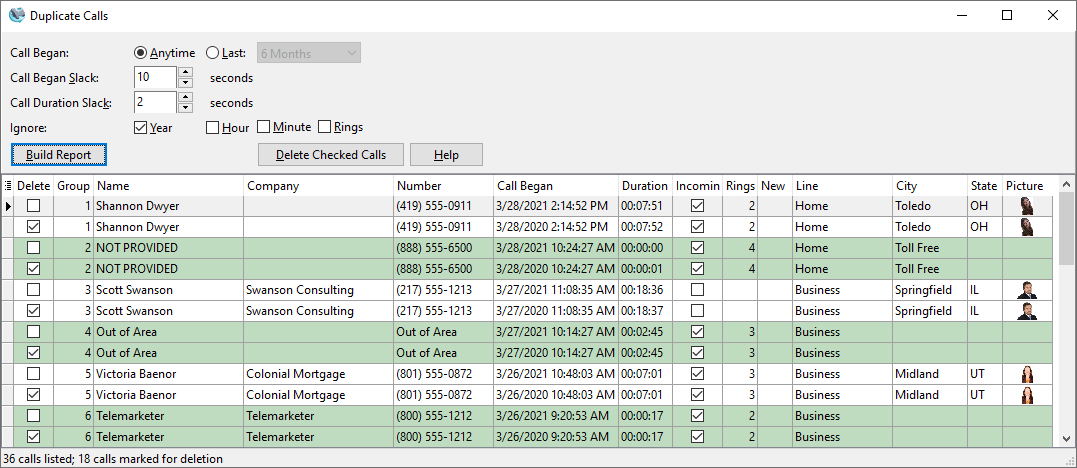
The Duplicate Calls window makes it easy to find and delete duplicate calls. Duplicate calls usually only occur when importing calls from another program or when downloading calls from the memory of a Whozz Calling? device. Depending on the source of the calls, the time
Call Began |
Select "Anytime" to check calls received at any time. Select "Last" to specify a time period. |
Call Began Slack |
Specify the maximum difference in call start times to be considered the same call. Larger numbers may confuse two distinct calls as duplicates. |
Call Duration Slack |
Specify the maximum difference in call durations to be considered the same call. Larger numbers may confuse two distinct calls as duplicates. |
Ignore Year |
Enable this to ignore the year when comparing calls. This might be useful when the year in imported calls is incorrect. |
Ignore Hour |
Enable this to ignore the hour when comparing calls. This might be useful when the hour in imported calls is incorrect, perhaps because of a missed daylight savings time switch. |
Ignore Minute |
Enable this to ignore the minute when comparing calls. |
Ignore Rings |
Enable this to ignore the number of rings when comparing calls. Some sources don't track the number rings. |
Build Report |
Press this button to build the report. |
Delete Checked Calls |
This will delete all the calls marked with a checkmark. A confirmation message will be presented first. |
Help |
Brings up a this help topic. |
Note: Settings are automatically saved when the window is closed.
Once the report is built, it will be displayed in the grid. Most typical grid functions are available.
| Send comments or questions about web site to webmaster@ascendis.com |
Modified January 17, 2024, 3:45 pm
|

