|
Modem Log Window |
Top Previous Next Contents Index |
Location: Help Menu -> Diagnostics -> Modem Logs -> <modem name>
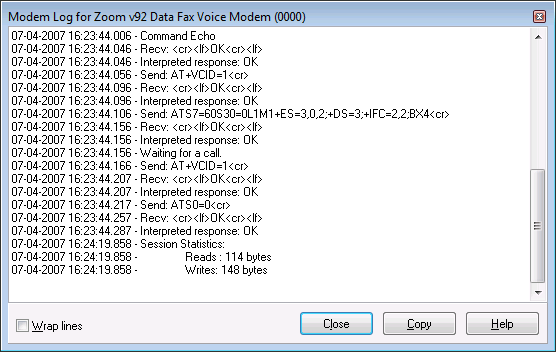
This window displays the contents of the Windows Modem Log for the selected modem.
The window can be accessed using the Modem Logs menu item on the Diagnostics menu on the Help menu. This should be available in versions of Ascendis Caller ID greater than or equal to 1.6.2.0.
Note: In Windows Vista, the modem log is protected by heightened security. The Modem Logs submenu items will be disabled unless you have the privileges to access it.
The window is automatically updated when the log changes, although it is not quite updated in real time. Updates should occur within a few seconds of Windows changing the log file, depending on how busy the system is.
For an explanation of the contents of the modem log, see Interpreting the Windows Modem Log.
| Send comments or questions about web site to webmaster@ascendis.com |
Modified January 17, 2024, 3:47 pm
|

