|
Location List Location: Main Window -> Locations |
Top Previous Next Contents Index |
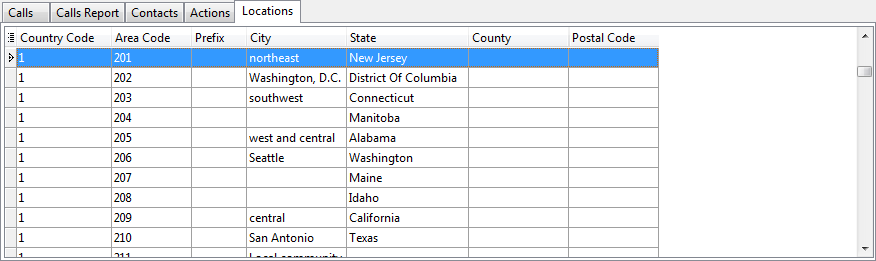
The location list stores locations, which associate location information (city, state, country, etc) with a country code, area code, and optionally a phone number prefix. Locations are used to determine the origin of phone calls from unknown callers. When a call from a new phone number is received, the most specific relevant location is associated with it. This lets Ascendis Caller ID display some location information with the call.
Double-click a location to edit it. Action editing is performed in the Edit Location window.
The grid can be altered using the common grid controls. In addition, you can type text to auto-scroll to the desired row. Specifically, the grid will auto-scroll to the row where the typed characters match the first column. To search using a different column, drag the column to the first position by clicking and dragging the column header. Press the ESCAPE key to clear the typed characters.
For other options, right-click the action to display the context menu:
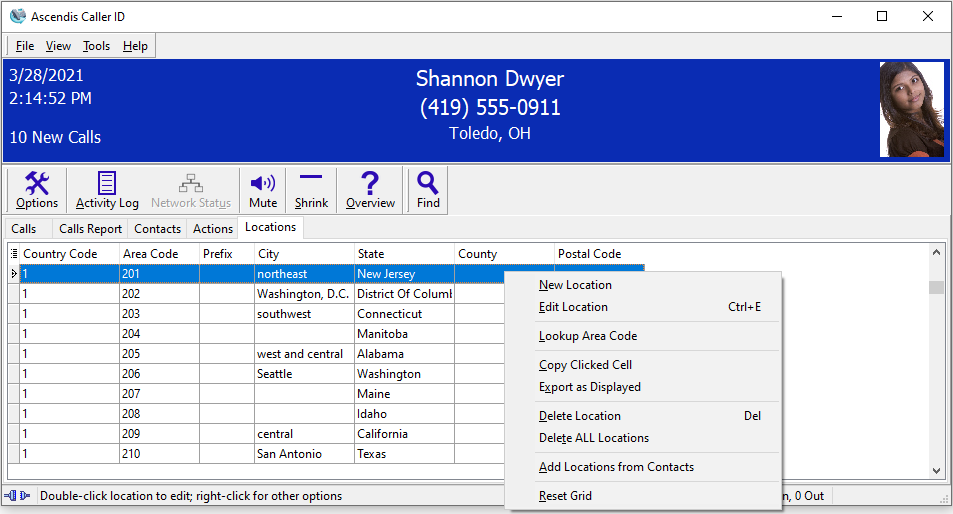
To see the number of locations in the list, hold the cursor over the tabs. The status bar will show the number of locations.
Ascendis Caller ID comes with locations for US area codes. If you first installed a version of Ascendis Caller ID before version 3, you may add the US area code locations by importing (File -> Import -> Locations) "US Area Code Locations.xml" from the Ascendis Caller ID Program Files folder.
| Send comments or questions about web site to webmaster@ascendis.com |
Modified January 17, 2024, 3:46 pm
|

